Exchange Online 및 M365를 테스트 하다 보면, Graph API와 관련된 환경이 필요할 때가 있습니다.
예전에는 개발과 관련된 부분은 무조건 패스하였지만, 이제는 ChatGPT가 어느 정도의 샘플 페이지를 만들어 줄 수 있습니다.
개발 관련 지식 1도 없이 IIS 기반으로 ChatGPT로 얻은 지식을 가지고 테스트 환경을 구축해보겠습니다.
최종 목적지는 Microsoft Graph를 연계하는 것이며, 그 과정 중에 필요한 요소들까지 포스팅 하겠습니다.
이번 포스팅은 Visual Studio 2022 설치 및 IIS Server 구성을 진행하겠습니다.
한국어 버전 영상
https://youtu.be/LRoFa0EX-iA(English version)
[단계1] Visual Studio 2022 설치
Visual Studio 2022 다운로드
https://visualstudio.microsoft.com/downloads/
Download Visual Studio Tools - Install Free for Windows, Mac, Linux
Download Visual Studio IDE or VS Code for free. Try out Visual Studio Professional or Enterprise editions on Windows, Mac.
visualstudio.microsoft.com
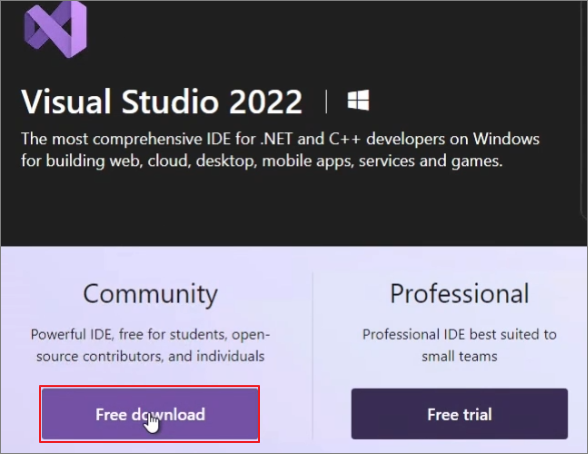
설치 파일 실행

Continue

ASP.NET을 체크 -> Install
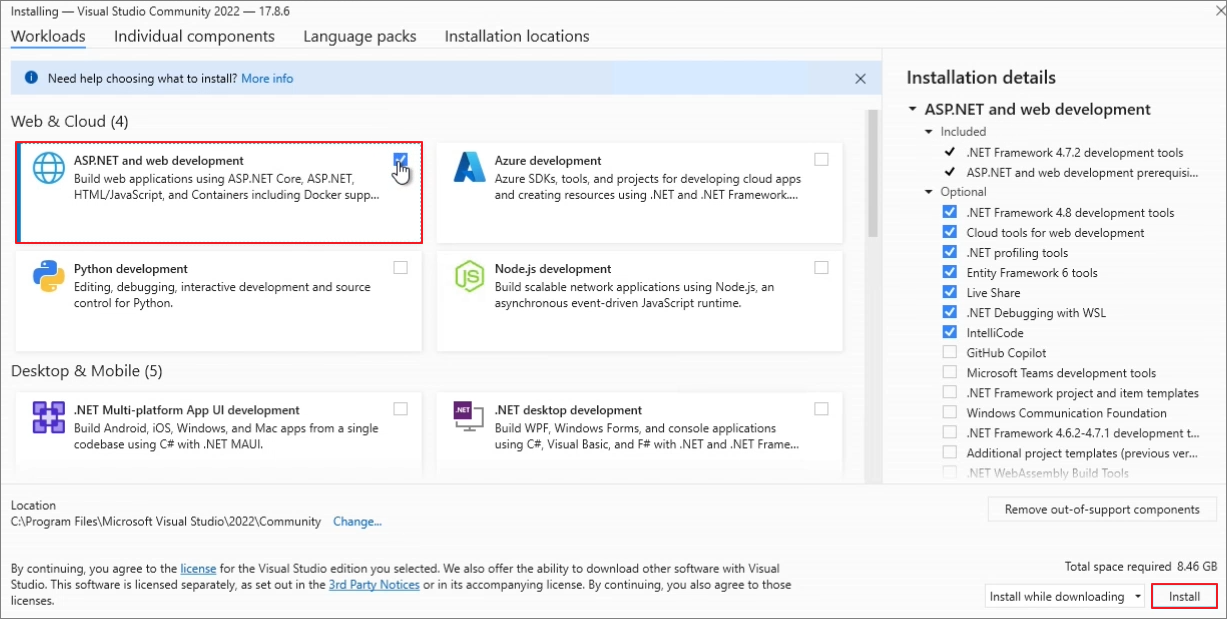
설치 진행
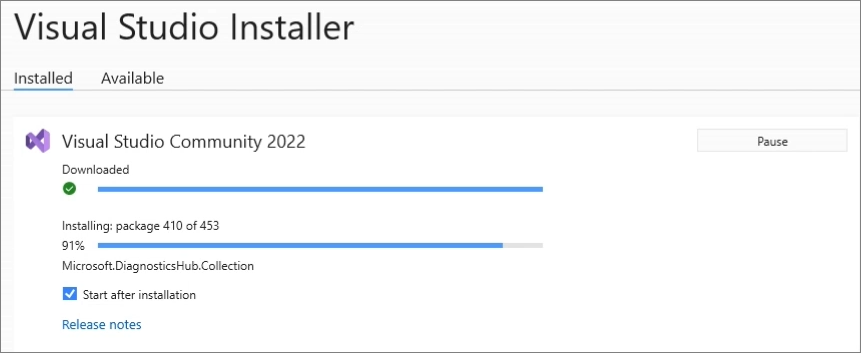
설치 완료 -> 실행 확인

[단계2] IIS Server 구축
Visual Studio 가 설치된 VM과는 분리하여 설치를 진행하였습니다.
Server Manager -> Add roles and features

다음 기능들을 체크합니다.
- URL Authorization
- Windows Authentication
- Tracing
- .NET Extensibility 4.8
- .ASP.NET 4.8
- WebSocket Protocol

IIS 설치 완료후 .Net 관련 필수 구성요소를 설치합니다.
.NET Core Hosting Bundle installer
https://dotnet.microsoft.com/permalink/dotnetcore-current-windows-runtime-bundle-installer
.Net SDK 8.0 설치
https://dotnet.microsoft.com/en-us/download/dotnet/8.0

파워쉘을 실행하여 설치 버전을을 확인합니다.
dotnet --list-sdks
dotnet --list-runtimes

다음 포스팅에서는 Visual Studio에서 ASP.NET 샘플 페이지 생성하는 방법에 대해서 다루겠습니다.
'Microsoft 365 > Graph & IIS' 카테고리의 다른 글
| Microsoft Graph & IIS. (6) Email 탭을 추가하여 Mailfolders 내용 표시하기 (0) | 2024.06.08 |
|---|---|
| Microsoft Graph & IIS. (5) Mail.send 권한을 이용하여 메일 발송 (0) | 2024.03.09 |
| Microsoft Graph & IIS. (4) Mail.read 권한을 이용하여 Mailbox 표시 (0) | 2024.03.01 |
| Microsoft Graph & IIS. (3) Microsoft Identity Platform을 활용하여 Sample 로그인 페이지 생성 (0) | 2024.02.25 |
| Microsoft Graph & IIS. (2) ASP.NET Sample Page를 IIS에 게시 (0) | 2024.02.12 |